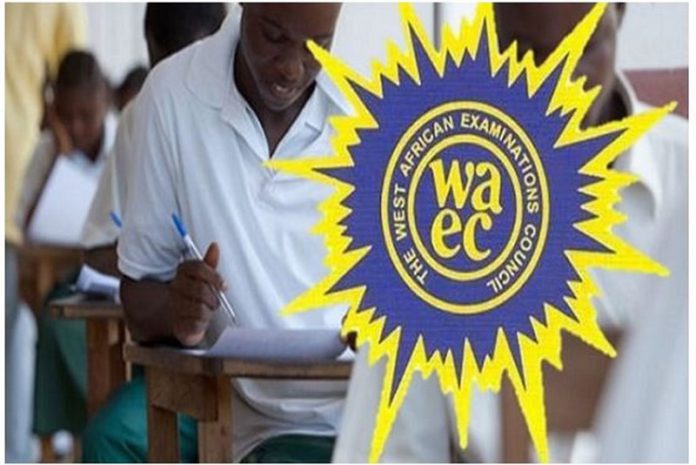The West African Senior School Certificate Examination (WASSCE) is a defining academic journey that thousands of students undertake each year.
After the exams, the West African Examinations Council (WAEC) publishes the provisional results for candidates across the region.
But do you know the steps involved in checking your WASSCE results online? If not, there’s no need to worry.
This guide highlights the three essential things you need to access either your WASSCE School or WASSCE Private (NOV/DEC) results with ease.
An index number, examination year, and a valid e-voucher containing a PIN and serial number are the three things needed to see your grades.
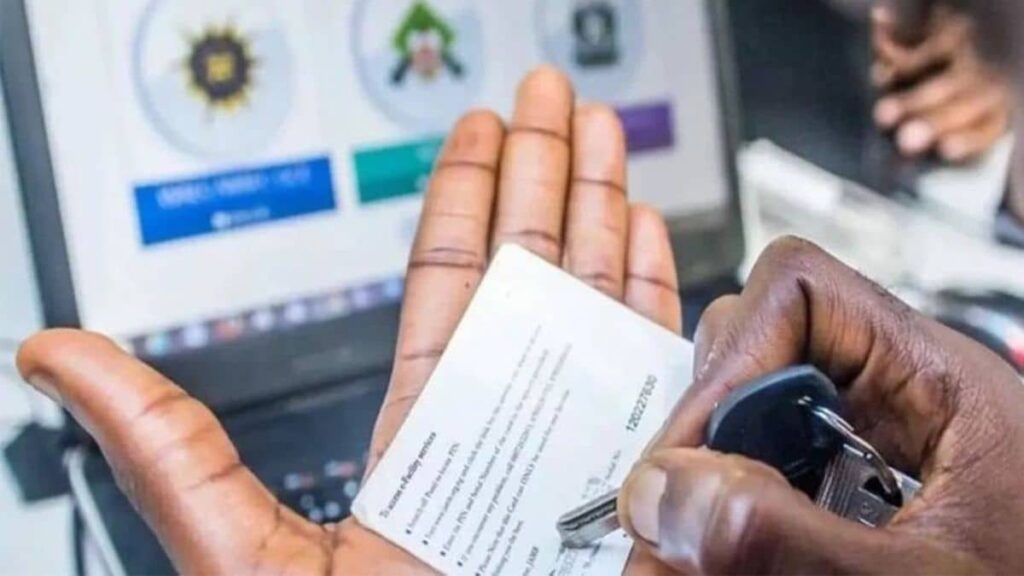
WASSCE Index Number
An index number is a unique identifier assigned to each candidate who registers for the West African Senior School Certificate Examination (WASSCE). It is used to identify candidates and access their results.
Examination Year
The examination year refers to the year in which the candidate sat for the West African Senior School Certificate Examination. Candidates are required to provide this year on the WASSCE result-checking portal.
A Result Voucher
The third requirement is a valid WASSCE result checker card or e-voucher, which contains a PIN and Serial Number.
The code for buying a WASSCE result checker card is *713*3998#. Alternatively, you can visit buycheckercodes.com.gh to purchase your WASSCE or NOV/DEC result checker.
How to check your WASSCE results online
With your purchased result checker card (Serial and PIN) using *713*3998#, follow the steps below to check your results:
- Visit the WASSCE results portal at ghana.waecdirect.org
- Enter your Index Number.
- Select the Type of Examination (e.g., WASSCE/NOVDEC).
- Select your Examination Year.
- Enter the Serial Number found on the Result Voucher.
- Enter the 12-digit Personal Identification Number (PIN) on your Result Voucher (e.g., 012345678912).
- Confirm your Index Number and Examination Year to ensure the information is correct.
- Click the Submit button and wait for the display in the pop-up window. This may take a few minutes, but it’s worth the wait.
Conclusion
Students who completed SHS in earlier years can use these steps to check their results. SHS graduates awaiting this year’s WASSCE results can also follow the instructions above once WAEC officially announces their release.
ALSO READ: